
Desktop Goose Customizer
Customizing your Desktop Goose might be hard, converting rgb values to hex, not being sure what a setting does...
Desktop Goose Customizer is an app to make things easier. It helps you to choose colors, adjust settings correctly and gives you explanation of what a setting does.
WARNING: You need Desktop Goose by SamPerson to use this tool. I'm not the owner of Desktop Goose and all of the credits for it goes to its owner SamPerson.
Desktop App:
Desktop app is currently only available on Windows and i'm not sure if i can port it to other OS's since it's a Winforms app. Project is open source, if you can somehow port it to MACos or Linux, feel free to do it!
To use Desktop App:
You can launch the app with two ways:
- Launch the app by clicking it, then select the right config.ini file.
- Right-click config.ini file, press 'Open With' then select Desktop Goose Customizer.
After launching the app, you can choose settings and apply them by clicking Apply (yeah, facts).
You need to restart the Desktop Goose to see your settings.
To use Save Slots:
Save Slots let you save your settings and load them anytime you want to.
To Save&Load custom settings or the Default:
- Click the 'Manage Slots' button next to the Config Text text box.
- Choose the slot you want to load. You can see the content of that slot on the right side.
- Press 'OK' to select slot.
Now you can load, or save another setting to that slot.
"I can't click the save button"
When you chose the Default slot, you can only load it because i think that makes sense.
If you chose another slot but the Save button is still disabled, this must be a bug. Please inform me when this happens to you.
Web Build:
Web Build is also available at https://lim10dev.github.io which has ability to share your settings and live color preview of goose, so i recommend it more.
To use Web Build:
- Choose your settings then click apply.
Using copy-paste:
- Copy the text
- Paste it to your config.ini file.
Using Download:
- Click download button.
- Delete the config.ini file inside original Desktop Goose folder.
- Move the downloaded config.ini file to original Desktop Goose folder.
Please inform me in any bug or error you find in the project, thanks.
| Status | Released |
| Category | Tool |
| Platforms | HTML5, Windows |
| Rating | Rated 5.0 out of 5 stars (6 total ratings) |
| Author | _LIM10_ |
| Tags | customizer, desktop, goose, lim, lim10dev |
| Code license | MIT License |
| Asset license | Creative Commons Attribution v4.0 International |
| Languages | English |
| Inputs | Keyboard, Mouse |
| Links | Source code, Desktop Goose |
Install instructions
Extract one of the files and you can use them (Read README for more information)
Development log
- Looking for SettingsFeb 06, 2021
- Website!Feb 02, 2021
- Web Build!Jan 28, 2021
- Open Source!Jan 24, 2021
- Extra Save & Load slots!Jan 22, 2021
- Save & Load settings!Jan 16, 2021

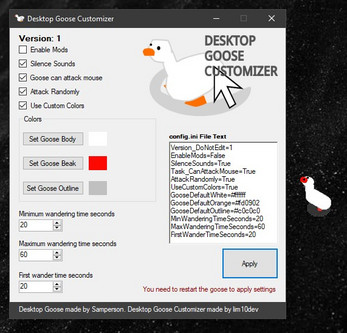
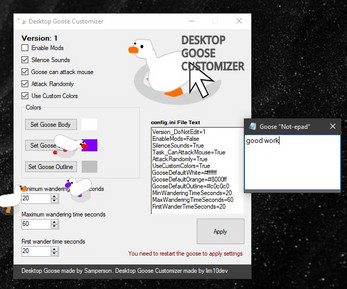
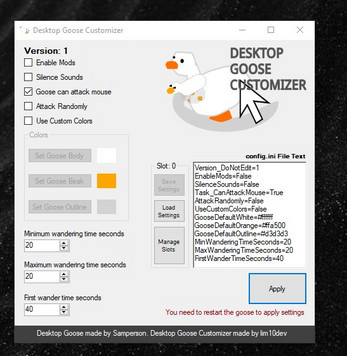
Comments
Log in with itch.io to leave a comment.
how do i apply settings
Version_DoNotEdit=1
EnableMods=False
SilenceSounds=False
Task_CanAttackMouse=True
AttackRandomly=False
UseCustomColors=True
GooseDefaultWhite=#ffffff
GooseDefaultOrange=#ffa500
GooseDefaultOutline=#d3d3d3
MinWanderingTimeSeconds=1000
MaxWanderingTimeSeconds=1000
FirstWanderTimeSeconds=1000
cade o pato(brazilian)
ГУСЕВИЧ Я ТОЛЬКО ЧТО СКАЧАЛ!гусевич=гусь我不会用
no china pls
aaaaaaaaaa
nice
pls mac version
sorry, i dont really know how to do that
):
this should already works with mac, he/she is just assuming it doesn't automatically.
A little late to the party but I love the customizer lim!
i also am a little late to respond- sorry lol, wasnt checking itch.io that much
lol
Hi! Do you mean where did i developed this? If so, i made this in Visual Studio in C#
i made the goose more a pain in the butt
1) goose now waits 2 to 4 seconds till doing something
2) attacks at random times when you did not do anything
3) pulls up cursed images/notepad messages
4) changed his color
Lol
how to use
D:
Do you have the original Desktop Goose in your PC?
HOW TO DELETE GOOSE
just go to the folder you extracted goose during the setup and delete it. To close goose long press esc.
lmao
hey so i think this is really cool but is there a way for me to add my own behaviors?
Hi! You can use mods to make more customized behaviors. You can only edit the Vanilla Goose with this app, which has basic behavior customizations like can attack mouse or wandering times.
Thanks!
This is dope!
thank you :D
i like it so much
thanks! :D